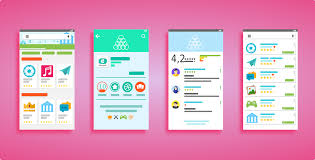The Art of Designing User Interfaces
Designing user interfaces (UI) is a crucial aspect of creating digital products that are not only visually appealing but also highly functional and user-friendly. A well-designed UI can enhance the overall user experience and contribute significantly to the success of a product.
Understanding User Needs
Before diving into the design process, it is essential to understand the needs and preferences of the target users. Conducting user research, creating user personas, and defining user journeys are some of the initial steps in designing a UI that resonates with the intended audience.
Creating Intuitive Layouts
An intuitive layout is key to a successful UI design. Organising elements in a logical manner, using consistent navigation patterns, and prioritising important content help users easily navigate through the interface and find what they are looking for.
Choosing Appropriate Visual Elements
The choice of visual elements such as colours, typography, icons, and imagery plays a significant role in shaping the overall look and feel of a UI. Consistent branding, clear hierarchy, and visually appealing graphics contribute to a cohesive and engaging interface design.
Emphasising Usability
Usability is at the core of effective UI design. Ensuring that interactive elements are easily clickable, forms are straightforward to fill out, and error messages are clear helps enhance usability and prevents user frustration. Conducting usability testing can provide valuable insights for refining the design further.
Adapting to Different Devices
In today’s multi-device world, designing responsive interfaces that adapt seamlessly to various screen sizes and resolutions is essential. A responsive design ensures that users have a consistent experience across different devices, whether they are using a desktop computer, tablet or smartphone.
Conclusion
Designing user interfaces requires a combination of creativity, empathy for users, attention to detail, and an understanding of best practices in UI design. By focusing on user needs, creating intuitive layouts, choosing appropriate visual elements, emphasising usability, and adapting to different devices, designers can create compelling interfaces that delight users and drive success for digital products.
9 Essential Tips for Effective UI Design: Simplicity, Consistency, and User-Centric Principles
- Keep it simple
- Consistency is key
- Prioritize navigation
- Use familiar UI patterns
- Pay attention to typography
- Test your designs
- Responsive design matters
- Accessibility is crucial
- Offer visual feedback
Keep it simple
When it comes to designing user interfaces, the tip “Keep it simple” holds immense significance. By simplifying the design elements, layout, and interactions, designers can create interfaces that are easy to understand and navigate for users. A clutter-free interface not only enhances usability but also improves the overall user experience by reducing cognitive load and streamlining interactions. Embracing simplicity in UI design allows for better focus on essential elements, leading to a more intuitive and visually appealing interface that resonates with users.
Consistency is key
In the realm of UI design, consistency is a fundamental principle that can greatly enhance the user experience. By maintaining consistency in elements such as colours, typography, layout, and interactive patterns throughout the interface, designers can create a sense of familiarity and predictability for users. Consistency not only helps users navigate the interface more easily but also reinforces brand identity and instils trust. It promotes a cohesive and harmonious design that contributes to a seamless and intuitive user interaction, making it a key factor in creating successful and effective UI designs.
Prioritize navigation
When designing a user interface, it is crucial to prioritize navigation to ensure that users can easily move through the interface and access the content they need. Clear and intuitive navigation menus, consistent placement of navigation elements, and logical grouping of menu items can significantly enhance the user experience. By prioritizing navigation in UI design, designers can help users find their way around the interface seamlessly, leading to increased engagement and satisfaction with the product.
Use familiar UI patterns
When designing user interfaces, it is beneficial to utilise familiar UI patterns. By incorporating commonly used design elements and interaction styles that users are already accustomed to, such as standard navigation menus or recognisable icons, you can enhance the usability of your interface. Familiar UI patterns help users navigate the interface more intuitively, reducing cognitive load and making the overall user experience more seamless and efficient.
Pay attention to typography
When designing a user interface, paying attention to typography is crucial for creating a visually appealing and readable design. The choice of fonts, sizes, spacing, and hierarchy can significantly impact the overall look and feel of the interface. Selecting appropriate typefaces that align with the brand identity and ensuring proper contrast between text and background enhance readability and user experience. Consistent typography throughout the UI helps establish a cohesive design language that guides users seamlessly through the content. By prioritising typography in UI design, designers can effectively communicate information, evoke emotions, and elevate the overall aesthetic of the interface.
Test your designs
Testing your designs is a crucial step in the UI design process. By conducting thorough testing, you can gather valuable feedback from users and identify any usability issues or areas for improvement. Testing allows you to validate design decisions, ensure that the interface functions as intended, and ultimately create a more user-friendly and effective product. Whether through usability testing, A/B testing, or gathering feedback from real users, incorporating testing into your design workflow helps refine your designs and deliver a UI that meets the needs and expectations of your target audience.
Responsive design matters
In the realm of UI design, the concept of responsive design holds immense importance. Ensuring that a user interface is responsive means that it can adapt and display optimally across various devices and screen sizes. By prioritising responsive design, designers can guarantee a consistent and user-friendly experience for all users, regardless of whether they are accessing the interface on a desktop computer, tablet, or smartphone. This approach not only enhances usability but also reflects a commitment to inclusivity and accessibility in the digital landscape.
Accessibility is crucial
When designing user interfaces, it is imperative to prioritise accessibility. Ensuring that all users, including those with disabilities, can easily navigate and interact with the interface is crucial for creating an inclusive digital experience. Implementing features such as alternative text for images, keyboard navigation options, and colour schemes that accommodate various visual impairments can significantly enhance the accessibility of a UI design. By making accessibility a core consideration in UI design, designers can create interfaces that are not only visually appealing but also user-friendly for a diverse range of individuals.
Offer visual feedback
Offering visual feedback is a crucial tip in designing user interfaces. Visual cues such as animations, colour changes, or interactive elements provide users with immediate responses to their actions, enhancing the overall user experience. By incorporating visual feedback into the UI design, designers can guide users through the interface, communicate system status effectively, and create a more engaging and intuitive interaction process. Visual feedback not only improves usability but also adds a layer of interactivity that makes the interface more dynamic and responsive to user input.