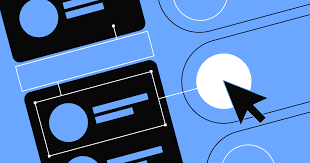The Importance of User Interface (UI) Design
User Interface (UI) design plays a crucial role in shaping the overall user experience of digital products and services. It focuses on creating visually appealing, intuitive, and user-friendly interfaces that facilitate interaction between users and technology.
Effective UI design is essential for several reasons:
Enhanced User Experience
A well-designed UI enhances the overall user experience by making it easy for users to navigate through a digital platform or application. Intuitive layouts, clear navigation menus, and interactive elements contribute to a seamless user journey.
Increased User Engagement
An engaging UI design captivates users and encourages them to interact with the product or service. Visual elements such as colours, typography, imagery, and animations can create a memorable experience that keeps users coming back for more.
Brand Consistency
UI design plays a key role in maintaining brand consistency across different digital touchpoints. By incorporating brand colours, logos, and visual elements into the interface, designers can reinforce brand identity and build brand recognition among users.
Efficient Functionality
A well-crafted UI design not only looks good but also ensures that the functionality of a digital product is efficient and user-friendly. Clear call-to-action buttons, logical flow of information, and responsive design contribute to a smooth user interaction.
Accessibility and Inclusivity
UI designers need to consider accessibility and inclusivity principles when designing interfaces to ensure that all users, including those with disabilities, can access and use digital products effectively. Features such as alt text for images, keyboard navigation options, and colour-contrast considerations are essential for creating inclusive designs.
In conclusion, user interface (UI) design is a critical component of modern digital experiences. By focusing on creating visually appealing, intuitive, and accessible interfaces, designers can enhance user engagement, improve usability, and strengthen brand identity across various platforms.
Top 5 Essential Tips for Effective User Interface Design
- Maintain consistency in design elements throughout the UI
- Prioritize simplicity and clarity in layout and content
- Ensure easy navigation for users to access different parts of the interface
- Use intuitive icons and symbols for better user understanding
- Regularly test the UI with real users to gather feedback for improvements
Maintain consistency in design elements throughout the UI
Maintaining consistency in design elements throughout the user interface (UI) is essential for creating a cohesive and intuitive user experience. By ensuring that visual styles, typography, colours, and interactive elements remain consistent across all screens and interactions, users can easily navigate the interface without confusion. Consistency not only enhances usability but also reinforces brand identity and establishes a sense of familiarity for users, ultimately contributing to a more engaging and memorable digital experience.
Prioritize simplicity and clarity in layout and content
When designing user interfaces, it is essential to prioritise simplicity and clarity in both layout and content. By keeping the design clean and uncluttered, users can easily navigate through the interface without feeling overwhelmed. Clear and concise content helps users understand the information presented quickly and effectively, enhancing their overall user experience. Simplifying the layout and content not only improves usability but also contributes to a visually appealing design that is easy on the eyes.
Ensure easy navigation for users to access different parts of the interface
Ensuring easy navigation for users to access different parts of the interface is a fundamental aspect of user interface (UI) design. By providing clear and intuitive navigation elements such as menus, buttons, and links, designers can help users move seamlessly through the interface and find the information or features they need efficiently. Easy navigation not only enhances the user experience but also contributes to increased user engagement and overall satisfaction with the digital product or service.
Use intuitive icons and symbols for better user understanding
By incorporating intuitive icons and symbols into the user interface design, designers can significantly enhance user understanding and interaction. These visual elements serve as universal language cues that help users navigate through digital interfaces more efficiently. By using familiar symbols that represent specific actions or functions, such as a magnifying glass for search or a gear icon for settings, designers can improve usability and ensure a seamless user experience. Intuitive icons and symbols not only simplify the user interface but also contribute to a visually engaging and user-friendly design that resonates with a wide range of users.
Regularly test the UI with real users to gather feedback for improvements
Regularly testing the user interface (UI) with real users is a valuable practice that allows designers to gather feedback for continuous improvements. By observing how real users interact with the interface, designers can identify pain points, usability issues, and areas for enhancement. This feedback loop helps in refining the UI design to better meet the needs and expectations of the target audience, ultimately leading to a more user-friendly and effective digital experience.