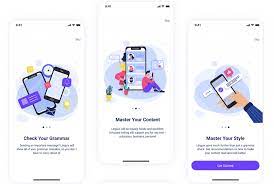The Essential UX/UI Design Best Practices You Need to Know
When it comes to creating a successful digital product, user experience (UX) and user interface (UI) design play a crucial role. By following best practices in UX/UI design, you can enhance the usability, accessibility, and overall satisfaction of your users. Here are some key principles to keep in mind:
Know Your Users
Understanding your target audience is paramount in UX/UI design. Conduct user research to gain insights into their needs, preferences, and behaviours. This knowledge will guide your design decisions and help you create a product that resonates with your users.
Keep It Simple
Simplicity is key in effective design. Avoid cluttered interfaces and unnecessary elements that can confuse users. Focus on clear navigation, intuitive interactions, and minimalistic aesthetics to streamline the user experience.
Consistency is Key
Maintaining consistency across your design elements promotes familiarity and predictability for users. Use consistent typography, colour schemes, icons, and layout patterns throughout your product to create a cohesive and harmonious visual identity.
Prioritise Accessibility
Ensure that your design is accessible to all users, including those with disabilities. Follow accessibility standards such as providing alternative text for images, using proper heading structures for content hierarchy, and designing with colour contrast in mind.
Mobile-First Approach
In today’s mobile-centric world, designing for mobile devices should be a top priority. Adopt a mobile-first approach by creating responsive designs that adapt seamlessly across different screen sizes and devices.
Test and Iterate
User testing is essential for validating your design decisions and identifying areas for improvement. Conduct usability tests, gather feedback from real users, and iterate on your designs based on the insights gained to refine the user experience.
Stay Updated
The field of UX/UI design is constantly evolving with new trends, technologies, and best practices emerging regularly. Stay informed about the latest developments in the industry through continuous learning, attending conferences, reading blogs, and networking with other professionals.
By incorporating these UX/UI design best practices into your workflow, you can create digital products that not only look visually appealing but also provide a seamless and delightful user experience.
Essential Insights into UX/UI Design: Best Practices, User-Centric Strategies, and the Path to Seamless Digital Experiences
- What are the key principles of UX/UI design best practices?
- How important is user research in UX/UI design?
- Why is simplicity crucial in UX/UI design?
- What role does consistency play in effective UI design?
- How can designers prioritise accessibility in their designs?
- Why should a mobile-first approach be adopted in UX/UI design?
- What are the benefits of user testing in UX/UI design?
- How can designers stay updated on the latest trends in UX/UI design best practices?
- Can you provide examples of successful implementations of UX/UI design best practices?
What are the key principles of UX/UI design best practices?
When it comes to UX/UI design best practices, understanding the key principles is essential for creating successful digital products. The fundamental principles include knowing your users through thorough research, keeping designs simple and intuitive, maintaining consistency across elements, prioritising accessibility for all users, adopting a mobile-first approach for responsiveness, testing designs through user feedback, and staying updated with industry trends. By adhering to these principles, designers can enhance the usability, accessibility, and overall user satisfaction of their products while delivering a seamless and engaging user experience.
How important is user research in UX/UI design?
User research is a fundamental aspect of UX/UI design, playing a pivotal role in shaping the success of digital products. By conducting user research, designers gain valuable insights into the needs, behaviours, and preferences of their target audience. This knowledge serves as a compass guiding design decisions, ensuring that the final product is user-centric and addresses real-world challenges effectively. User research helps designers create intuitive interfaces, seamless interactions, and engaging experiences that resonate with users on a deeper level. Ultimately, user research is not just important but essential in UX/UI design as it empowers designers to build products that truly meet the needs and expectations of their users.
Why is simplicity crucial in UX/UI design?
Simplicity is crucial in UX/UI design because it enhances user experience by reducing cognitive load, improving usability, and increasing user satisfaction. A simple and intuitive design allows users to navigate the interface effortlessly, find information quickly, and complete tasks efficiently. By eliminating unnecessary elements and focusing on clear communication, simplicity helps users understand the product easily and encourages engagement. A minimalist approach not only creates a visually appealing design but also establishes a sense of familiarity and comfort for users, leading to a more enjoyable and effective interaction with the digital product.
What role does consistency play in effective UI design?
Consistency plays a pivotal role in effective UI design by establishing a sense of familiarity and predictability for users. When design elements such as typography, colour schemes, icons, and layout patterns remain consistent throughout a digital product, users can navigate the interface more seamlessly and intuitively. Consistency helps users build mental models of how the product works, reducing cognitive load and enhancing usability. By maintaining a cohesive visual identity, UI designers create a harmonious user experience that instils confidence and trust in the product.
How can designers prioritise accessibility in their designs?
To prioritise accessibility in their designs, designers can implement several key practices. Firstly, they should ensure that all design elements are perceivable, operable, understandable, and robust for users with varying abilities. This includes using descriptive alt text for images, providing clear and concise content structure with proper headings, and designing with sufficient colour contrast for readability. Additionally, designers should conduct usability testing with diverse user groups to identify any accessibility barriers and make necessary adjustments to improve the overall user experience for everyone. By incorporating accessible design principles from the outset of a project, designers can create inclusive digital products that cater to a wider audience and enhance usability for all users.
Why should a mobile-first approach be adopted in UX/UI design?
Adopting a mobile-first approach in UX/UI design is crucial in today’s digital landscape due to the widespread use of mobile devices. With a significant portion of internet traffic originating from smartphones and tablets, prioritising mobile design ensures that your product is optimised for smaller screens and touch interactions. By starting with mobile design, you focus on creating a streamlined user experience that is intuitive and responsive across various devices. This approach not only caters to the growing mobile user base but also encourages a more efficient design process, leading to better scalability and adaptability for future technological advancements. Ultimately, embracing a mobile-first strategy enhances accessibility, usability, and overall user satisfaction, making it a fundamental best practice in modern UX/UI design.
What are the benefits of user testing in UX/UI design?
User testing is a crucial aspect of UX/UI design as it offers invaluable insights into how real users interact with a digital product. By observing users navigating through the interface, designers can identify usability issues, gather feedback on features, and understand user preferences. This direct feedback loop helps in refining the design, enhancing the overall user experience, and increasing user satisfaction. User testing also provides data-driven evidence to support design decisions, minimises the risk of costly redesigns post-launch, and ensures that the final product meets the needs and expectations of its target audience. In essence, user testing in UX/UI design is a proactive approach that leads to more effective and user-centric digital solutions.
How can designers stay updated on the latest trends in UX/UI design best practices?
Staying updated on the latest trends in UX/UI design best practices is essential for designers to remain competitive and innovative in their field. Designers can stay informed by following industry-leading blogs and websites, attending design conferences and workshops, participating in online forums and communities, networking with other professionals, and engaging in continuous learning through courses and webinars. By actively seeking out new information, staying curious, and being open to experimentation, designers can stay ahead of the curve and incorporate fresh ideas into their design processes to create impactful user experiences.
Can you provide examples of successful implementations of UX/UI design best practices?
When seeking examples of successful implementations of UX/UI design best practices, one can look to industry leaders such as Apple, Google, and Airbnb. Apple’s intuitive user interfaces across its devices showcase the power of simplicity and elegance in design. Google’s search engine interface demonstrates the importance of clear navigation and prioritising user needs. Airbnb’s website and app exemplify the seamless integration of visual aesthetics with user-friendly interactions, enhancing the overall user experience. These companies have set high standards in UX/UI design by consistently applying best practices to create engaging and effective digital products for their users.